Caption text
The Caption text section is a simple yet impactful element designed to display short pieces of text using a large font size. It's ideal for emphasizing key messages, branding statements, slogans, or inspirational quotes across your store’s pages.
This section allows you to break up content visually and draw attention to specific messaging without the need for complex layouts or multimedia elements. Its minimalist design ensures high readability and seamless integration into any aesthetic.
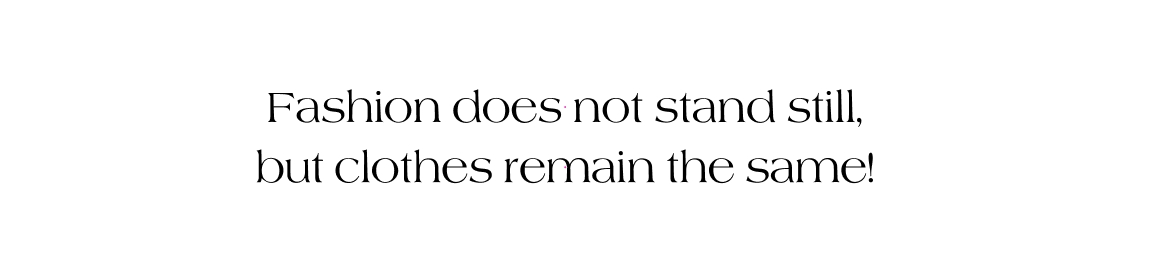
How to Configure the Caption Text
In Shopify admin, go to Online Store → Themes.
Click Customize next to the Elemento theme.
In the theme editor, navigate to the desired page template (e.g., Home page) using the top preview dropdown.
In the left sidebar, click Add section, then select Caption Text, or locate it if it’s already added.
You can drag and drop this section to reorder it on the page.
Click Save.
Section Settings
Setting
Type
Description
Text
Rich text field
Enter the message you want to display prominently. Supports bold, italics, etc.
Color scheme
Color scheme selector
Define background and text color combinations for the section.
Section Padding
Desktop
Top padding
Range
Space above the section on desktop view.
Desktop
Bottom padding
Range
Space below the section on desktop view.
Mobile
Top padding
Range
Space above the section on mobile view.
Mobile
Bottom padding
Range
Space below the section on mobile view.
As a preset section, Caption text can be freely added, removed, and repositioned throughout your store to highlight content with elegance and clarity.