Newsletter
The Newsletter section allows merchants to collect customer email addresses for marketing and communication purposes. It's a simple yet effective way to build a subscriber list and stay in touch with your audience through announcements, promotions, and product news.
This section can be added, removed, and reordered in templates as needed.
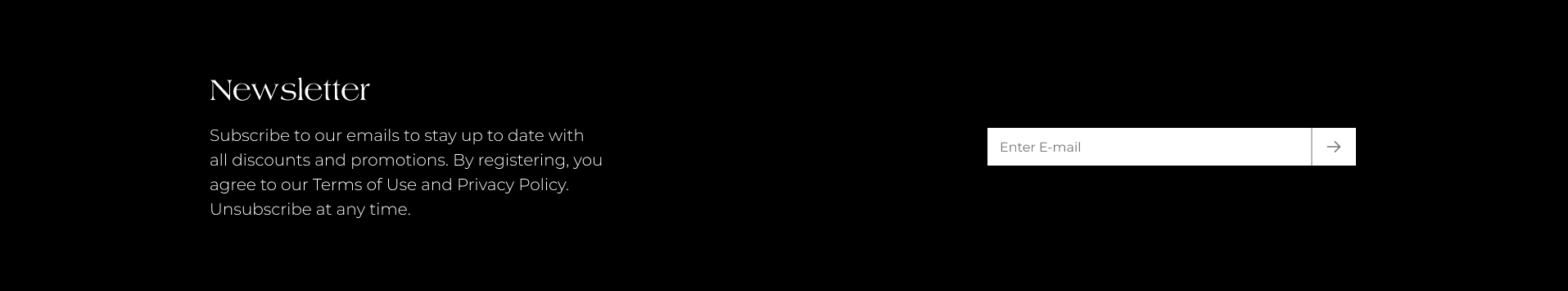
How to Configure the Newsletter
In Shopify admin, go to Online Store → Themes.
Click Customize next to the Elemento theme.
In the theme editor, navigate to the desired page template (e.g. Home page) using the top preview dropdown.
In the left sidebar, click Add section, then select Newsletter, or locate it if it’s already added.
You can drag and drop this section to reorder it on the page.
Click Save.
Section Settings
Heading
Text
Title displayed at the top of the section.
Description
Richtext
Additional descriptive text below the heading.
Success message text
Richtext
Message shown after successful subscription form submission.
Color scheme
Color scheme selector
Defines the visual style of the section.
Section Padding
Adjust spacing within the section.
Desktop
Top
Range
Controls inner top spacing for desktop.
Desktop
Bottom
Range
Controls inner bottom spacing for desktop.
Mobile
Top
Range
Controls inner top spacing for mobile.
Mobile
Bottom
Range
Controls inner bottom spacing for mobile.
Section Margin
Adjust spacing outside the section (margin between sections).
Desktop
Top
Range
Controls top margin for desktop.
Desktop
Bottom
Range
Controls bottom margin for desktop.
Mobile
Top
Range
Controls top margin for mobile.
Mobile
Bottom
Range
Controls bottom margin for mobile.